Category: New, Technology, Education
Author: Alphonso Labs
This being my first post here, I thought I would start off with something educational, time saving and at the same time a lot of fun. Behold "Pulse" !!!
These days everyone carries a smart phone or two in the pockets. One of the main notions behind owing a smartphone is that people want all the world's information in their hand. So it basically boils down to the consumption of content, be it an article from a financial journal or a crazy YouTube video of a money trying to sing opera. Sure you can go to the individual websites and check out the updates but doing this on a phone specially one with a small screen can be a big pain in the ass. All that navigation - jumping from site to site( assuming the website does not have a mobile version) wastes a lot of time as you have to filter out a lot of content and find the things which you are actually interested in.
Well my net savvy friend there is a solution and a good one at that.
There are a lot of RSS and news readers out there but none of them come close to the Pulse's beautiful, elegant and fresh interface.
Pulse presents its content in the form of rows of interactive thumbnails. Each row fetches content from a defined source. You can have multiple pages, each page having multiple rows. You are free to categorize your pages based on your needs and interests. Initially you start off with a Home page with several default rows. Tapping on the gear icon while on a page takes you to the content selection and arrangement screen where you can add more content sources from Pulse's vast selection or search for you own(keyword/URL). On this screen you can also move content between pages to get a sense of organization.
Now lets talk about viewing the actual content. When you click on a thumbnail it open up the article, video etc. All information is displayed in a readable ,well organized and most of all clutter free manner.
Like all other modern smartphone apps you have the option to share the story with one and all via all the social media means you can imagine. You can mark articles for reading later as well as keep your favorite once archived. To do this just "star" the article and then go the "me" bubble on top for viewing later. Pulse caches content so that you can read while on the move without using your overly expensive or in some cases super slow internet connection. Recent releases also support embedded YouTube, so you don't have to switch to the YouTube app.
Pulse is available for Android and iOs devices alike( don't worry iPhone users you can have this one for free).
Note: If you have a data management app it might flag pulse as a data hogger. So remember to tune your data setting accordingly.
If you know of any similar Apps we love to hear about them...
(Sorry if you foud the article a bit long... I got a little bit excited :P)
Some screens for your viewing pleasure....
Some screens for your viewing pleasure....
 |
| Main screen |
 |
| Bookmarks |
 |
| New page wizard |
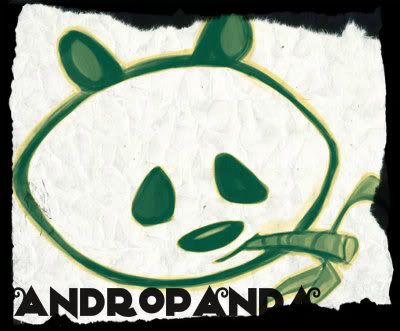
0 comments:
Post a Comment