In case you are wondering, this is how you take screenshots on your android phone:
Press Home Button and Power Button Together...! (Hold Home Button and press power button).
On some android phones, press Home Button and Back Button together.
A few seconds of trial and error will give you what you want..!
That is it !
You will be able to see your screenshot in the Gallery under ScreenCapture folder...!
Press Home Button and Power Button Together...! (Hold Home Button and press power button).
On some android phones, press Home Button and Back Button together.
A few seconds of trial and error will give you what you want..!
That is it !
You will be able to see your screenshot in the Gallery under ScreenCapture folder...!
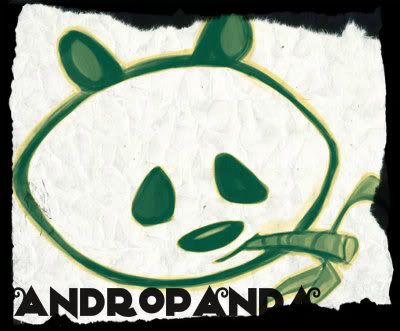
0 comments:
Post a Comment